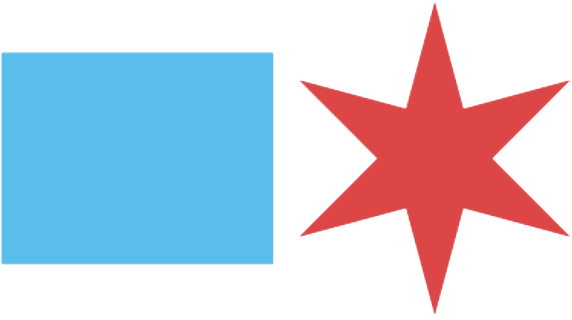Upload and Respond (ProjectDox)
UPLOAD AND RESPOND
ProjectDox is the web-based system that the City of Chicago uses to receive and review building permit application materials, including drawings and documents. Applicants use ProjectDox to upload files for review and respond to comments from city staff. Review the training modules to learn how to use ProjectDox.
ProjectDox Training
ProjectDox Overview (2025)
This module provides a quick overview of using ProjectDox for City of Chicago building permit applications. In this module, you’ll learn about:
- Your homepage and dashboard
- Projects, tasks, and statuses
- Reports, info, reviews, and files
Upload and Submit Permit Application Materials
This module covers how to upload and submit drawings and documents as part of your permit application.
Revise, Respond, and Resubmit
This module covers how to revise your permit application materials, enter responses to review comments, and resubmit your permit application.
Download Approved Drawings
This module covers how to download approved drawings after a permit is issued.
ProjectDox Terms and Conditions of Use
Access to and use of the ProjectDox site is granted in consideration for agreement to the City of Chicago’s ProjectDox Terms and Conditions of Use.