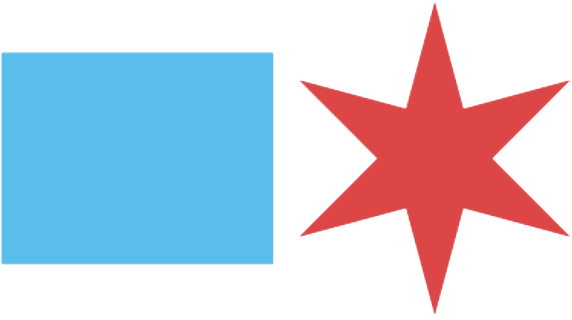How E-Plan Works
HOW E-PLAN WORKS
If you want to build a new building or make significant changes to an existing one, you will need to hire an Illinois-licensed architect or engineer. That professional will help develop a project scope that meets your vision and budget and complies with building and zoning requirements. As part of the process, the professional will prepare technical drawings—commonly referred to as plans—that must be submitted to the city to obtain a building permit
E-Plan facilitates the review of applications for plan-based building permits in ten steps.
In this overview, the person seeking a building permit—a property owner or tenant authorized to do work by a property owner—is referred to as the permit applicant or applicant. The main licensed individual hired by the applicant to manage the online permit application—an architect, engineer, or expediter—is referred to as the authorized user.
-
1
Authorized User Starts an Application in the Permit Portal
For plan-based building permits, the online permit application must be started by the Illinois-licensed architect or structural engineer who prepared the plans or a city-licensed expediter. The online application must be started in the authorized user’s Permit Portal account.
The Permit Portal requires basic information about the location and scope of work to be permitted and the permit applicant. After this basic information is entered, the authorized user must certify that the information provided is correct and complete.
-
and
Pays Initial Fees
The authorized user may pay the $300.00 building permit deposit and $75.00* zoning review fee online through their Permit Portal account.
These amounts can also be paid in person at any Department of Finance Payment Center. To pay in person you must know the 9-digit permit application number.
*A $1,500.00 zoning review fee applies if an in-person zoning review meeting is requested.
-
2
Authorized User Submits Drawings and Documents in ProjectDox
Within one hour of payment, the authorized user receives an email invitation to upload files to ProjectDox. (First time users receive an email invitation to set up a new ProjectDox account.)
Files must be named and formatted as detailed in the Prepare Files section of the E-Plan User Guide. Files must be uploaded to the appropriate folders for review. Noncompliant files and files uploaded to the wrong folders often delay permit issuance.
The authorized user must complete the Applicant Upload task in ProjectDox to indicate the application is ready for review. This triggers the first review by city staff.
-
and
Invites Applicant to Set Up View-Only Access to the Permit Application (Optional)
At any time during the application process, the authorized user may invite the applicant to set up view-only access to the permit application in ProjectDox. After the authorized user enters the applicant’s email, the applicant receives an email invitation to set up a ProjectDox account.
Most applicants can successfully monitor the progress of their application using the Check Permit Application Status website and do not need to set up a ProjectDox account or learn how to navigate ProjectDox.
-
3
City Staff Screen Application Materials in ProjectDox
After the initial upload, all permit applications are assigned to a Department of Buildings project manager and receive an initial high-level review (“Application Screening” or “Prescreen”). At this stage, the project manager checks for minimum submission requirements.
If required documents or drawings are missing or incomplete, the authorized user is notified by email.
-
and
Authorized User Corrects Any Deficiencies
If deficiencies are identified at the Application Screening stage, it is important for the authorized user to address these promptly. Full review of the permit application cannot begin until the city receives a complete application.
-
4
City Staff Review and Mark-Up Drawings in ProjectDox
After the project manager verifies that basic requirements are met, the application is routed for simultaneous review by plan examiners in the Department of Buildings specializing in different technical areas, such as architectural, structural, electrical, plumbing, and ventilation. These are called discipline reviews. The project will also be routed for concurrent zoning review, and review by other city departments, if required.
The authorized user is notified of corrections as they are entered. Applicants can also monitor the progress of reviews using the Check Permit Application Status website.
-
5
Authorized User Responds to Corrections and Markups in ProjectDox
In most cases, at least a few issues are identified during the first cycle of reviews by city staff. After the cycle of reviews is complete, the authorized user must upload revised files to address the comments. For most types of non-zoning issues, the architect or engineer who prepared the plans is required to use the Certified Plan Corrections process. This allows many applications to move forward without a full second cycle of discipline reviews.
For permit applications that require a second review cycle, an online Corrections Mediation Meeting is required before the third review cycle.
-
and
Resolves Holds Listed in Permit Portal
The authorized user must check the permit application in the Permit Portal to see if any holds need to be resolved outside of ProjectDox.
The most common type of hold that is not handled through ProjectDox is a Department of Finance Debt Check. If the applicant has unresolved debts to the City of Chicago, these must be resolved (either paid or put on a payment plan) before a permit can be issued.
Projects that are subject to affordable housing obligations are also required to resolve holds outside of ProjectDox. The status of these holds can be seen in the authorized user’s Permit Portal account and by the applicant using the Check Permit Application Status website.
-
6
Authorized User Enters Required Contractors in the Permit Portal
Before a permit can be issued, required contractors must be listed on the permit application. For most permit applications, a city-licensed general contractor is required. The City of Chicago also separately licenses electrical contractors, mason contractors, and plumbing contractors. Any contractor performing electrical, masonry, or plumbing work under the permit must be listed on the permit application. (In limited cases, the owner-occupant of a small residential building can act as contractor.)
The authorized user can enter and edit the required contractors through their Permit Portal account at any time while the application is under review.
The status of a contractor’s license can be verified using the Contractor License Lookup tool.
-
7
City Staff Performs Final Review
After discipline reviews are complete, the project manager conducts a final administrative review to ensure that the permit application uploaded in ProjectDox contains all required signatures and correctly reflects the scope of work, the applicant does not owe any unresolved debt to the city, and necessary approvals have been obtained from zoning and other City departments.
The project manager also confirms the final building permit fee and stamps the plans.
The authorized user is notified by email that the permit has been issued (subject to payment of the permit fee).
-
8
Authorized User Pays Permit Fee through the Permit Portal
The authorized user may pay the permit fee online through their Permit Portal account.
-
or
Applicant Pays at a Payment Center
The permit fee can also be paid in person at any Department of Finance Payment Center. To pay in person you must know the 9-digit permit application number.
-
9
Authorized User Downloads Permit Certificate from the Permit Portal
When payment is made at a payment center, a building permit certificate is printed at the time of payment.
After either an in-person or online payment, a digital building permit certificate is available for download in the authorized user’s Permit Portal account.
The applicant is responsible for ensuring that a paper copy of the building permit certificate is posted at the job site before work begins.
-
10
Authorized User Downloads Approved Drawings from ProjectDox
After payment is received, the authorized user may download approved permit drawings from the “Released Drawings and Documents” folder in ProjectDox.
The applicant is responsible for ensuring that a copy of the approved permit drawings is available at the job site any time when work is occurring and during inspections.
This page describes the process for permit applications using the Standard Plan Review process. The steps are slightly different for permit applications using the Express Permit Program, Self-Certified Permit Application Program, or Developer Services.