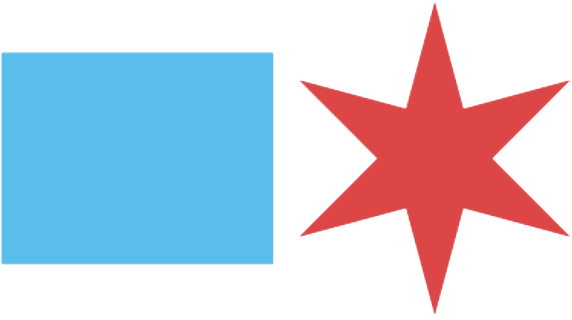Use Headings to Structure Your Page
Use headings to structure your page
Your page should be broken up into sections for increased readability. Each section should have a heading that states its topic. You should consider breaking longer or more complex topics into multiple sections, with a primary heading and several sub-headings.
Heading levels
HTML headings have multiple levels ranging from 1 to 6. Heading level 1 is the top level, and it’s typically reserved for the organization or website name. Other heading levels are used to label content on your page, including the page topic and any sub-topics.
All sections on your page should be labeled by a heading that states its topic. Headings improve search engine optimization and help users quickly find what they’re looking for. It’s important to use headings in order, starting with the H1 level and going to H2, followed by H3, all the way up to H6 if necessary. Higher-numbered headings will be considered children of the lower-numbered headings, so you should only increase the heading level to group related topics together. Think of it like a nested list.
Headings are critical for people using screen readers because users can jump directly to them. They act like a table of contents for assistive technology, allowing users to see sections on a page as a hierarchy and move between them freely.
On pages with no headings, users must read the entire page or attempt to skim to find information. This can lead to frustration and difficulty finding what they’re looking for.