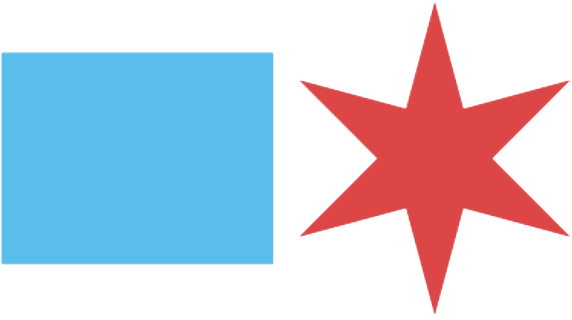Accessible Meeting Guide
May 10, 2023
ACCESSIBLE MEETING GUIDE
This guide includes best practices for providing disability access for meetings and is a starting point. If you have any questions, please feel free to contact us at access@cityofchicago.org.
On May 11, 2023, the state’s public health emergency and associated disaster declaration will end, and meetings covered by the Open Meetings Act (OMA) will be required to meet in person. For guidance on the OMA’s applicability to your meeting, contact your entity’s legal counsel.
The information provided in this document does not, and is not intended to, constitute legal advice. For guidance on what accessibility requirements may be required by law, contact your entity’s legal counsel.
Meeting notice language:
On your meeting notice, add language about what access your meeting will have, and who to contact to request or check on access. Sample language:
- This meeting location is on the second floor and accessible by elevator. To request any other accessibility, please contact us by e-mail at Access(Deptname)@cityofchicago.org or by telephone at (312)123-4567, as soon as possible.
- On-site ASL interpretation is available for this meeting. To request any other accessibility, please contact [insert email] or by telephone at [insert phone number], as soon as possible.
In-person meeting physical access:
Ensure that your meeting location is accessible and barrier free.
- Review exterior route to the public entrance, including curb cuts, curb ramps and door width.
- Review the route to the meeting from the entrance, including ensuring elevators or lifts are available and in working order, if stairs are present. If you identify any barriers to accessing the space, consider moving to another location that will be accessible.
- Ensure that accessible restrooms are nearby and available for use.
- If attendees need wayfinding assistance or if the meeting location is difficult to find, consider having staff available.
- Assembly areas with four or more fixed seats must have one or more wheelchair spaces and companion seats.
If you receive a request, feel free to ask what set up is most effective for the attendee. Under the Americans with Disabilities Act, government entities must give primary consideration to the attendee’s choice, unless there is another equally effective accommodation available.
Captioning:
Provided by a real-time captioner, who uses a stenographer’s keyboard connected to software that creates a word-for-word transcript, allowing participants, including individuals who are deaf and hard of hearing to follow proceedings. Captioners can input proper names, industry-specific terminology, and other specialized vocabulary into their database, if provided in advance. To increase accuracy, provide advance preparation including participant/member names, agendas and any materials used by participants.
- In-person: the captioner is in the meeting room, and captions can be viewed on a laptop screen, or with advance notice, displayed on a screen for increased access.
- Virtual: Captions can be embedded into a virtual meeting platform, such as Zoom, and/or provided through a separate web link.
- Hybrid:
- If captioner is in person, captions can be provided virtually if access to reliable, high-speed internet is provided – will require some advance check in around setup.
- If captioner provides remote captioning, captions can be viewed on virtual meeting set up such as by embedding captions within virtual meeting platform (like Zoom), or separate StreamText link. It is paramount to ensure sound is clear and enforce best practice of providing a microphone and having all attendees speak into a microphone.
- A note on automatic captions: many platforms have automatic captions available. Note that the accuracy varies and may display specific terminology and names erroneously. Automatic captions can be helpful as a backup or on an emergency basis, but every effort should be made to hire a captioner.
American Sign Language (ASL) Interpretation:
ASL interpreters must be appropriately licensed and qualified to interpret, and must also be licensed with the Illinois Deaf and Hard of Hearing Commission (IDHHC), at https://idhhc.illinois.gov/licensure/directoryhome.html For formal meetings lasting longer than 60 minutes, interpreters typically work in teams of 2 interpreters, and switch every 15-20 minutes. This allows for increased accuracy in interpretation and prevents fatigue. Be sure to send all prep materials in advance including names of attendees, agenda, materials that will be presented, and any meeting specific terminology.
- In-person: Ensure any individuals relying on ASL interpretation have appropriate line of sight between the speaker and the interpreter – ask the deaf individual for preference on where the interpreter should interpret from. Avoid seating placements that result in the “ping-pong” effect of looking from the interpreter to the speaker, and instead, set up a direct line of sight. Ensure that all participants are able to see the interpreter.
- Virtual: The interpreter will join the meeting on the virtual platform. Each platform has different features – below are some tools available via Zoom (subject to updates):
- Assign “multi-pin” feature to interpreter team and deaf attendees. This is an important tool in allowing the interpreter and deaf attendees to keep the interpreter and the speaker on the screen at a larger, viewable size.
- Enable chat feature for interpreter and deaf attendees to be able to communicate and trouble shoot any issues or communicate specific vocabulary.
- Ask attendees to say their name before speaking.
- Hybrid:
- If ASL interpreter in physical room/deaf attendees are virtual, ensure that camera feed of ASL interpreter is close up, without distractions behind the interpreter (i.e., neutral background, no path of travel behind the interpreter, etc). If interpreter is voicing for deaf attendee, ensure there is a way to communicate/see each other.
- If ASL interpreter is virtual, deaf attendee is in the room, make sure microphone and sound set up is optimal.
- Test livestream view in advance– some livestream views only show the active speaker, identified by voice, and do not display the interpreter.
- DeafBlind access: Many individuals who are DeafBlind utilize Pro-Tactile ASL interpreters, and many require a designated interpreting team with interpreters who have training in Pro-Tactile.
Virtual meeting Access for Blind/Low Vision attendees:
Be aware that many tools available on virtual platforms may not have full accessibility in navigating tools available. Some examples and workarounds:
- Chat feature on Zoom is not available to individuals who are blind/low vision – either avoid using the chat or assign staff member to read all messages in the chat.
- If using virtual meeting, provide a phone number along with meeting link, so that attendees can call in by telephone.
- When screen-sharing any documents, be aware that blind/low vision attendees may not be able to access the presentation. One possible option is to read all text on the slide and describe any images.
Materials in Alternate Formats:
Attendees who are blind or low vision may require materials in alternate formats for accessibility. Some examples, which can be made available both virtually and hybrid:
- Have materials available in electronic format and test accessibility of your documents. Word documents provide the most accessibility for individuals who use screen readers – consider having both a PDF and word format.
- Large print: have a version of your materials such as agenda and reports, available in large print format, typically a sans serif font like Arial, in 18-22 point font.
- Audio format: if requested, have a member of your team recorded reading through the agenda and have available.
- Braille: if a braille version is requested, be sure to allow sufficient advance time to have braille version printed.
If you have any questions, please feel free to contact the City of Chicago Mayor’s Office for People with Disabilities at MOPDAccess@cityofchicago.org.